General Questions
Chipgram is a poker chip with a unique code to discreetly invite someone of interest during a chance encounter to chat using a private messaging system on our website. The recipient is not required to register, pay, download any applications, or give up any personal information to participate.
Chipgram combats missed connections by giving you a quick and straightforward way to interact with someone of interest even in difficult environments where there is little time, privacy, or unfavorable logistics to initiate or continue a conversation. Unlike dropping or requesting a phone number or email, Chipgram is less formal and engages in conversation immediately before interest is lost.
Chipgram gives you a clean, clear, durable, chat invite instead of illegible contact information scribbled on a paper product that can easily get lost or destroyed. Chipgram also provides both parties with a communication venue that is disconnected to their personal contact information and social media accounts.
The Member passes the labeled poker chip to a person of interest or it is given to someone in place of providing contact information.


That person will visit our website, notice, and access the “Received a Chip?” link on our homepage then be directed to log in as a Guest using the unique 13-numbers from the chip code.
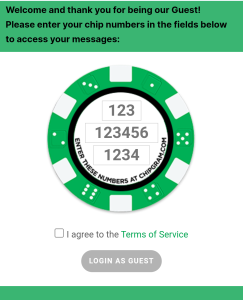
The unique code on the chip connects the chip dealer (Member) and the chip recipient (Guest) exclusively with a web-based chat window where they can chat indefinitely.
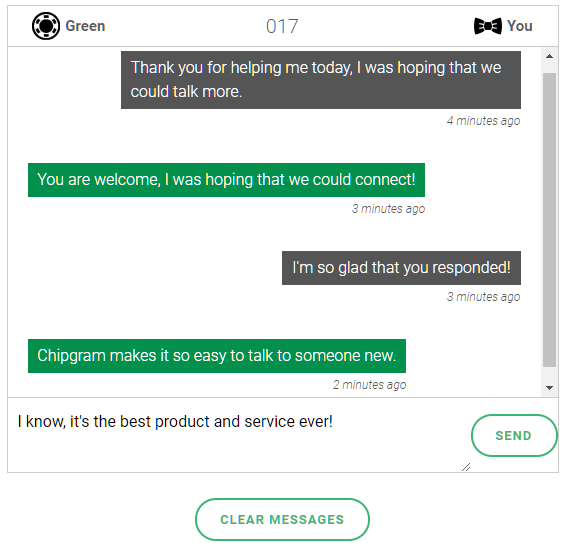
A variety of messages can be set ahead of time on the Member’s chips for common situations. These messages can be cleared for a custom message on each chip for a recipient if time allows. The Member can change the chip name from its color to either the actual name of the person, the venue, or whatever name to help identify the conversation. Guests do not see this alias on their chat window.
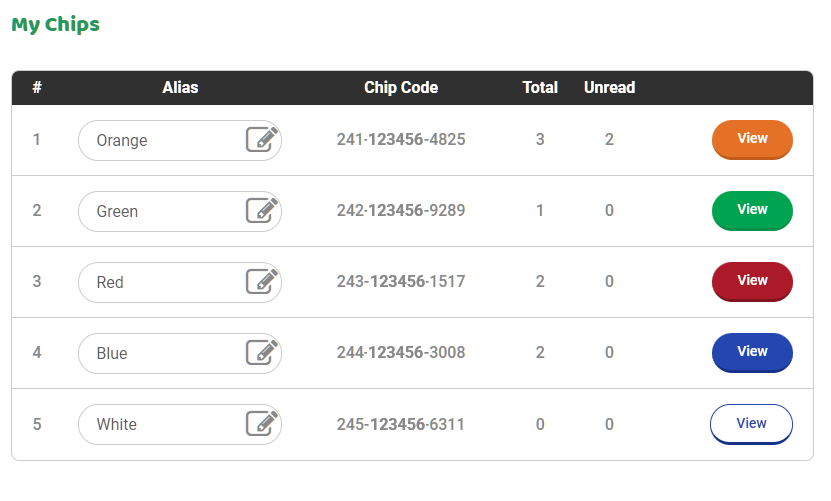
In places that are too noisy (bars, restaurants, concerts, sporting events), too quiet (libraries, bookstores, coffee shops), too busy (malls, grocery stores), too public (lack of privacy, will disturb others), with conversation poachers, or in other situations where you cannot start or finish a conversation.
The chip is colorful enough to notice, but small enough to deliver quickly and in a discreet manner. Chipgram works in places of employment, at events, or where your person of interest is embedded in a group.
In any situation where there seems to be mutual interest; but communication with someone new is limited due to a lack of privacy, unfavorable logistics, limited time, being disruptive to others, and/or little possibility of a second chance to connect.
Chipgram can also replace giving out your contact information to a stranger.
Members register on Chipgram.com and purchase chips from the website to distribute (deal). Guests receive an invitation to log in to the website via chips given to them by the Members. Guests do not need to create accounts as the chip numbers to log in are for connecting with a Member who has an established account. Guests use Chipgram.com free of charge.
After the Guest agrees to the Terms of Service and logs in, they will see the chat window with the Member’s opening message.
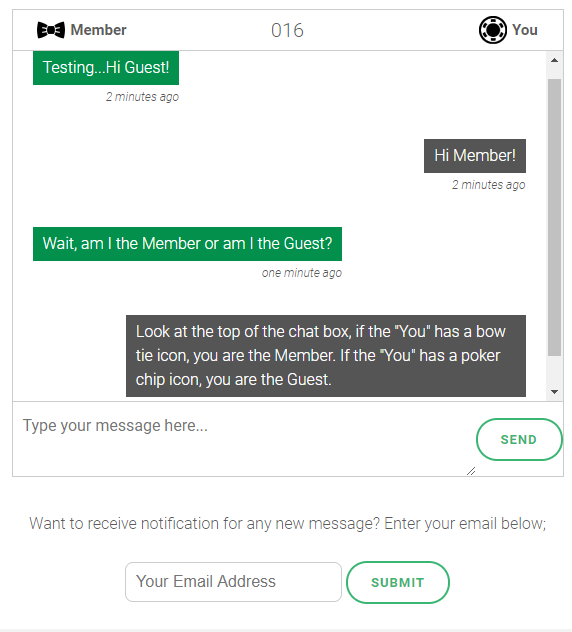
No, membership is included in the cost of the chips at any quantity you purchase. There are no monthly membership fees, no reoccurring shipping or billing, no minimum to buy, no up-selling, no waking you up at night, no bothering you other than to give you your order status. There is no paywall for Guests as they can participate at no charge.
No, Chipgram only serves as a venue to chat directly, neither party creates any information to be stored and shared on the website other than what is presented during the chat.
Chipgram only requires internet access to order and set messages for your chips, and to send and receive messages with your recipients. Internet access at the time of dealing the chips is not required for partial functionality. However, for full functionality, which includes setting a custom message at that moment and receiving replies, internet access would be required.
Not at all, you have a blank message canvas to do whatever you want with. However, we do ask two things of both Members and Guests: First, please don’t say anything that will send government employees in black SUV’s to our property. Second, please show some class and respect in your conversations as we want to maintain a reputation as a fun and safe place to converse.
Yes, if you have met someone either in person or online and it’s not possible to give out your physical chips, you can let your person know that you can be reached at Chipgram.com and use the given chip numbers to log in.
Member Questions
The following information is needed from Members to use Chipgram.com: an email address to create and verify your account with, a shipping address to receive your product, and payment information for a third-party merchant account to purchase your product.
We use USPS Ground Advantage or Priority Mail to send the chips, you should see them within 5 business days.
The poker chips are sold in groups of five, which means five different colors alternate. You will see this in My Chips. The “View” button for each chip will correspond to the chip color. The default Alias for each chip is the color name which will be displayed on the chat window.
As soon as you decide which chip color you are going to pass out, you may edit the Alias to either describe the person or venue which you are using the chip for if you desire. The next step is to set the opening message or add some default messages. We recommend saving your orange and white chips to give out in darker venues as they will be easier to see.
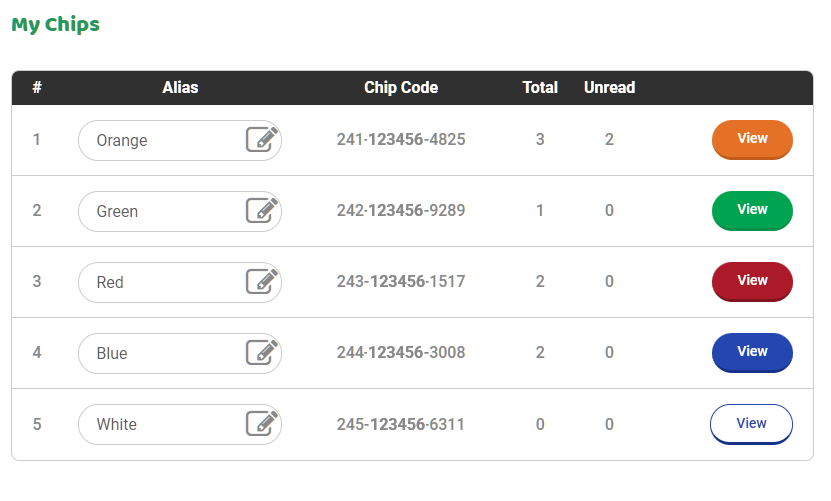
When you purchase the chips, you get the following rotation of 5 colors with these corresponding numbers:
Orange Chip Number (top 3-digit number) ends with 1 or 6.
Green Chip Number (top 3-digit number) ends with 2 or 7.
Red Chip Number (top 3-digit number) ends with 3 or 8.
Blue Chip Number (top 3-digit number) ends with 4 or 9.
White Chip Number (top 3-digit number) ends with 5 or 0.
The 1,000th chip in each series number (middle row) is numbered “000” at the top and is the last chip.
All messages are located in the My Chips page. test
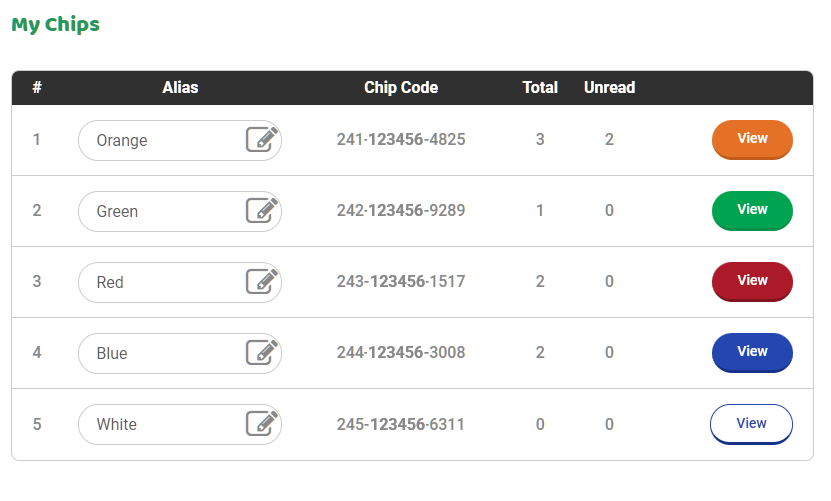
Bookmark this link in your mobile or stationary device’s web browser: https://chipgram.com/my-account/my-chips/.
Message notifications will be sent to your registered email address. If you use a different email address for shopping and want to change it to the one you would use for notifications, you can change your email address at any time to one in which you have mobile access to. Most mobile carriers provide you an email address that can show up as a text message, if you prefer to use one that sends to SMS. For the list of carriers go here. https://avtech.com/articles/138/list-of-email-to-sms-addresses We hope someday to have an app with push notifications!
We do not send marketing emails to either Members or Guests.
Yes, once you receive your chips you purchased, they already have been loaded onto your account and can be found in the My Chips.
Begin sending messages from the Member’s account to the chip of your choice.
 Use a mobile device or another web browser in which you are not logged into to gain the Guest’s perspective of the site. Go to Chipgram.com, enter the chip numbers on the website homepage.
Use a mobile device or another web browser in which you are not logged into to gain the Guest’s perspective of the site. Go to Chipgram.com, enter the chip numbers on the website homepage. The Guest’s chat box should appear upon successful log in. Respond to yourself, remember to be respectful!
The Guest’s chat box should appear upon successful log in. Respond to yourself, remember to be respectful!
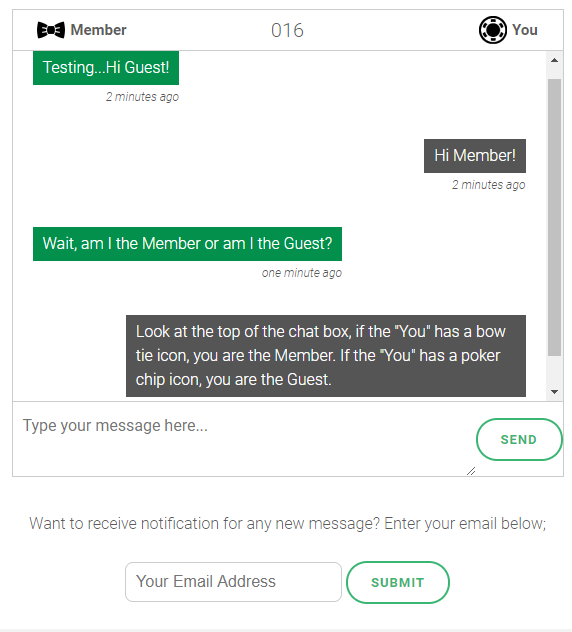 The Member (chip dealer) is denoted with a bow tie icon, and the Guest (recipient) is denoted with a poker chip icon. If you want to test the messaging system after delivering the chip from the Guest perspective, please use the word “Test” as we note this on the Guest FAQ page. This would also be a good opportunity to preset messages on your chips when you are done.
The Member (chip dealer) is denoted with a bow tie icon, and the Guest (recipient) is denoted with a poker chip icon. If you want to test the messaging system after delivering the chip from the Guest perspective, please use the word “Test” as we note this on the Guest FAQ page. This would also be a good opportunity to preset messages on your chips when you are done.
If you deliver your chip Greeting-Side up, your recipient should be able to navigate to the website which defaults to the Guest login page. There is an exact replica of the back of the chip which has the arrangement of numbers to enter exactly as seen on the physical chip. You can test this by going to Chipgram.com on a browser or device that you are not currently logged in to as a Member.

Yes, you can always create and clear the generic message for a custom message later. It is a good idea to set different types of messages on the different chip colors so you are prepared for any situation where you may not have time or a web connection for a more personal greeting. You can also change the Alias of your chip to reflect the type of greeting you set for quick reference.
Yes, type that message before your recipient logs in, hurry! Hope you have a good data plan!
No limit to the number of messages, however there is a 200-character length limit to each individual message.
If you are using Chipgram to advertise, that would be great. However, if you are using Chipgram for a personal connection, you would be missing out on one of the best features of our service. Chipgram allows you to begin a conversation right away, then give contact information later if your conversation is favorable.
You can rename your chip: “Fold”, “Void”, “Done”, “Had Enough”, etc. under My Chips, and “Clear Messages” in the conversation window itself. After that, just ignore any “Unread Messages” for that chip.
If a chip is returned to a Member, they can be recycled by the Member clicking the “Clear Messages” button below the message dialogue box for that chip. However, since the PIN is printed on the chip, anyone who has that information can still log in and see messages if they have nothing else better to do. Ideally, it’s best to set the chip aside for a while and use it later when it becomes an afterthought. You can always buy more chips from us anytime.
Yes, however, if the third party records the chip numbers in any way, your conversation with the final recipient may not be private. Having a third party deliver a chip or leaving a chip for someone does not guarantee that it will be destined for the recipient.
Absolutely not. You are paying the bills around here through your purchase(s), which allows your Guests to have an ad-free experience here. The only thing that Members will see is the option to add and e-card or e-gift from a trusted vendor (future feature).
You need to either log out, use a different web browser, or use a “New Private Window” to go to Chipgram.com.
Yes, you can “Clear Messages” at the bottom of the chip after updating your account and pass out the chip to someone. Note: this question is for Members who did not purchase their chips from our website.
Yes, you can change the user email and have the new user change the password. You may want to clear all messages of your dealt chips and label them as dead. Keep in mind that your billing and shipping addresses will still be in the account, so you can replace them with bogus data if desired. Payment information is not stored on your account.
Guest Questions
No personal information is needed from Guests to use Chipgram.com, only the information printed on the label of the chip given to them. If Guests wish to be notified of new messages, providing an email address is optional, and is only used for notification purposes. An email address would be required for a response if you Contact Us. The email address is not shared with the Member or third-party vendors.
After the Guest receives a chip, the Guest follows the instructions to go to our website, which defaults to the Guest Login area. If you are a Member, you must either log out, use another web browser, or a new private browser window to view the Guest Login page.

Here the Guest can enter the numbers into the website exactly as shown on the chip and accept our Terms of Service.
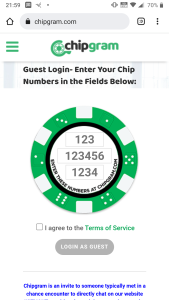 Note that the chip color on the Guest log in page may not match the Guest’s actual chip color.
Note that the chip color on the Guest log in page may not match the Guest’s actual chip color.
This will create a unique connection to chat with the Member.
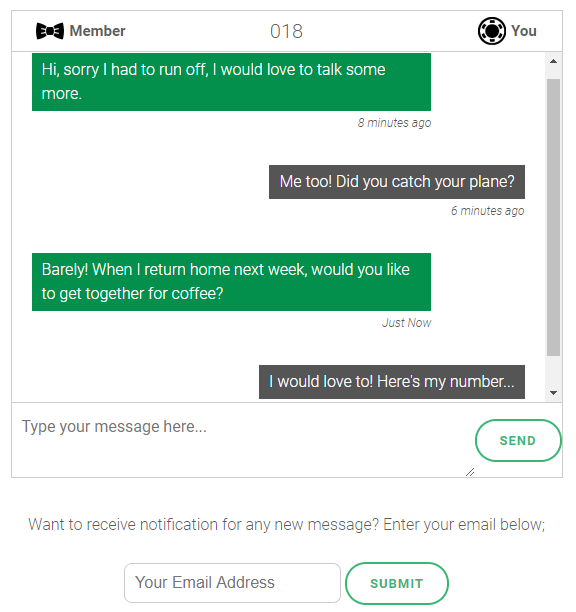
Yes, logging in only takes you to a messaging system on our website. The messaging system only uses text, so no harmful scripts can be initiated; and any URLs are not hot linked (clickable), so they cannot be accessed by mistake. Please use care for any URLs that the Member posts as they are not moderated.
No, the chip you received serves as your login information. The top chip number along with the middle series number is your username and the 4-digit PIN at the bottom of the chip serves as your password. By clicking “Log In” you agree to our Terms of Service. This allows you to communicate exclusively to your chip dealer. You can log in as many times as you would like using your chip numbers on the Guest Login page.

Did you check the box to the left of “I agree to the Terms of Service”? On some browsers the checkbox is not as defined. If you received an error message on your initial log in, uncheck this box and recheck it after entering your chip numbers again. If you cannot log in, reload the page or try a different web browser. If you still are unsuccessful, Contact Us and include your chip numbers and we will find an alternate way to connect you to the Member (Chip Dealer).
No. The chip color on the Guest login page matches the website theme, not your chip color. All chip colors log in on the same page. The chip colors have no meaning other than organization for the Members.
We instruct our Members to set a generic message, in case no internet is available to establish a more personalized message when the chip is given. We encourage Guests to go ahead and respond, or at least check back later to see if a more personal message is added. If you leave the conversation window open, the Member’s message will populate after being sent. If a Member gives out a chip and does not see a response right away, the member may log into the Guest login page and type “test” from your side of the conversation to make sure the system is functioning.
The “Member” with the bow tie icon is your chip dealer and the messages on the left are from that person.
Members can delete all messages in the chat window.
No, we do not host or share profiles. The Member’s information is kept private like your information. This website is only for messaging between the two parties.
Yes, you can click the “Unsubscribe” button at the bottom of the chat window to end the emails or resubscribe to an alternate email. Also, most mobile carriers provide you an email address that can show up as a text message. For the list of carriers go here.
Absolutely not, the email address for notifications is completely optional and can be stopped at any time by using the “Unsubscribe” button that will appear at the bottom of the message window. We do not have access to this email.
Yes, whenever you feel that it is appropriate to give out your personal contact information in any form, you can do so through the messaging system. Until then, you can message as much as you want with the Member through our system.
You should remain logged into the site unless you happen to have another chip to log in with. Ideally, it’s best to take a picture of the chip so you have the numbers stored on your device in case you need them. If you receive new message notifications via email, the full chip numbers will be displayed in the email message body with the Guest Login link.
No problem. You can either ignore the message, or you may inform the person that you are not interested and move on while still having a very full, enriching life. Keep in mind that Chipgram is also used for sending a thank you or even a business opportunity to those who may have been helpful to the Member or perhaps just to brighten their day.
Since your chip number is a unique connection between you and the Member, you would have no further action required on your part other than not to log in anymore. If you are receiving email notifications, you can click on the “Unsubscribe” button on the bottom of the chat window.
If you had a favorable connection with the Member, it makes a nice memento that takes up very little real estate. If not, you can use it to balance out appliances and furniture that are uneven or toss it into a fountain and make a wish.
Privacy & Security Questions
We are set at a minimum age of 18 or older to use and participate in our website according to our Terms of Service. This includes both Members and Guests.
Yes, we do not share Member information with Guests. Since Guests do not create accounts, there is no information to share with either Members or us. The only sharing of personal information of the Guest would be voluntarily in the chat window with the Member or an email address for optional Guest message notifications which are not shared with the Member, stored on the website, or used for any other purpose than message notifications.
Also, if things happen to go South (or North for our Southern Hemisphere friends), no information about either the Member or Guest that was not originally shared during the chat is available to either party.
No, the unique numbers on the labels give the chips their ability to work with our website. The chips themselves are just colorful paper weights, they serve no other function. Guests can take a picture of the chip numbers or record them for later use without further need for the chip itself to communicate.
Yes, logging in only takes you to a messaging system on our website. The messaging system only uses text, so no harmful scripts can be initiated; and any Urls are not hot linked (clickable), so they cannot be accessed by mistake. Please use care for any Urls that the Member posts as they are not moderated.
Even though Chipgram is cost-effective for legitimate communication, it can be cost-prohibitive for scams or to send spam as the cost per unit may be undesirable. There is still a small chance of the chips not being used for reputable reasons, so please be vigilant.
Messages are not moderated, and you can share personal exchanges as you see fit, as we do not block content. If you can avoid having anyone such as the FBI, CIA, Secret Service, PTA, PETA, CTU, or Jack Bauer pounding on our door, we do not monitor or care what you do in your messages.
No, your location adds no value to you or us in using our service. We do not rely on third-party advertising to finance our website. Please review our Privacy Policy.
No, if you are seeing ads as a Guest or any ads except from our vendors as a Member, you may have some sort of adware or spyware running on your device or web browser. Try another browser to see if the ads still appear, if so, then adware or spyware needs to be removed from your device.
You can, but keep in mind that that person will have access to your messages if they record the chip numbers.
Unfortunately, the downside of providing a product and service without discrimination that keeps user information private, is we really do not know who they are. So we recommend that you remain vigilant, set boundaries, and do not continue to interact with people who do not respect your boundaries and safety.
Report the messages to law enforcement. If we are contacted by them, we will cooperate with anything on our end.
Purchasing Questions
We send the chips to you upon purchase from our website. From the website homepage, click on the Buy Chips link to create an order. The chips come in a set of five chips in five different colors which are automatically registered to your account within 15 minutes and ready to use upon receipt.
You can Buy Chips in our store and add any quantity you want for a set shipping price. There are no membership fees.
With Chipgram is there is no monthly membership fee or expiration of your chips. You can calculate your cost per chip with shipping and sales tax divided out and figure out what each potential connection will cost you.
Our chips are 1.5 inches (4 cm) in diameter (multiply by pi for the circumference) and weigh 0.4 oz (11.5 g).
No, our labels are water resistant and durable. It is still recommended that you not place them in pockets or purses with abrasive objects to preserve the quality of the chips and labels. You can take them to the beach, a pool, a war, or even run them through the washing machine and the information will still be intact.

Most wipes or hand sanitizers are safe to use on the chips. A light wiping of isopropyl alcohol is also appropriate. However, soaking the chips in any other solution than soap and water may damage or remove the labels.
Yes. However, the chips have a metal core. We recommend they be removed from your pockets prior to any screening, or you may be tackled and tasered by security.
The colors are for Members to keep track of their chips. The chip colors have no meaning for Guests, and all work the same way with our website. Ideally, Members should use the Orange and White chips if passing out in darker venues. The color of the chip on the Guest login matches the website theme, not a Guest’s actual chip color.
A typical poker chip tray is 5 chips across and 20 chips deep, our numbering pattern is consistent with the colors.
Please allow up to 15 minutes for your chips to be allocated to your account.
They do not, they are good forever, or at least until the credit card we use to pay for our server stops working.
